
How do I use the Snap Assist app to take screenshots?
Option 1: How To Take Screenshots Using Snap-to-Game
- Tap Snap To Game
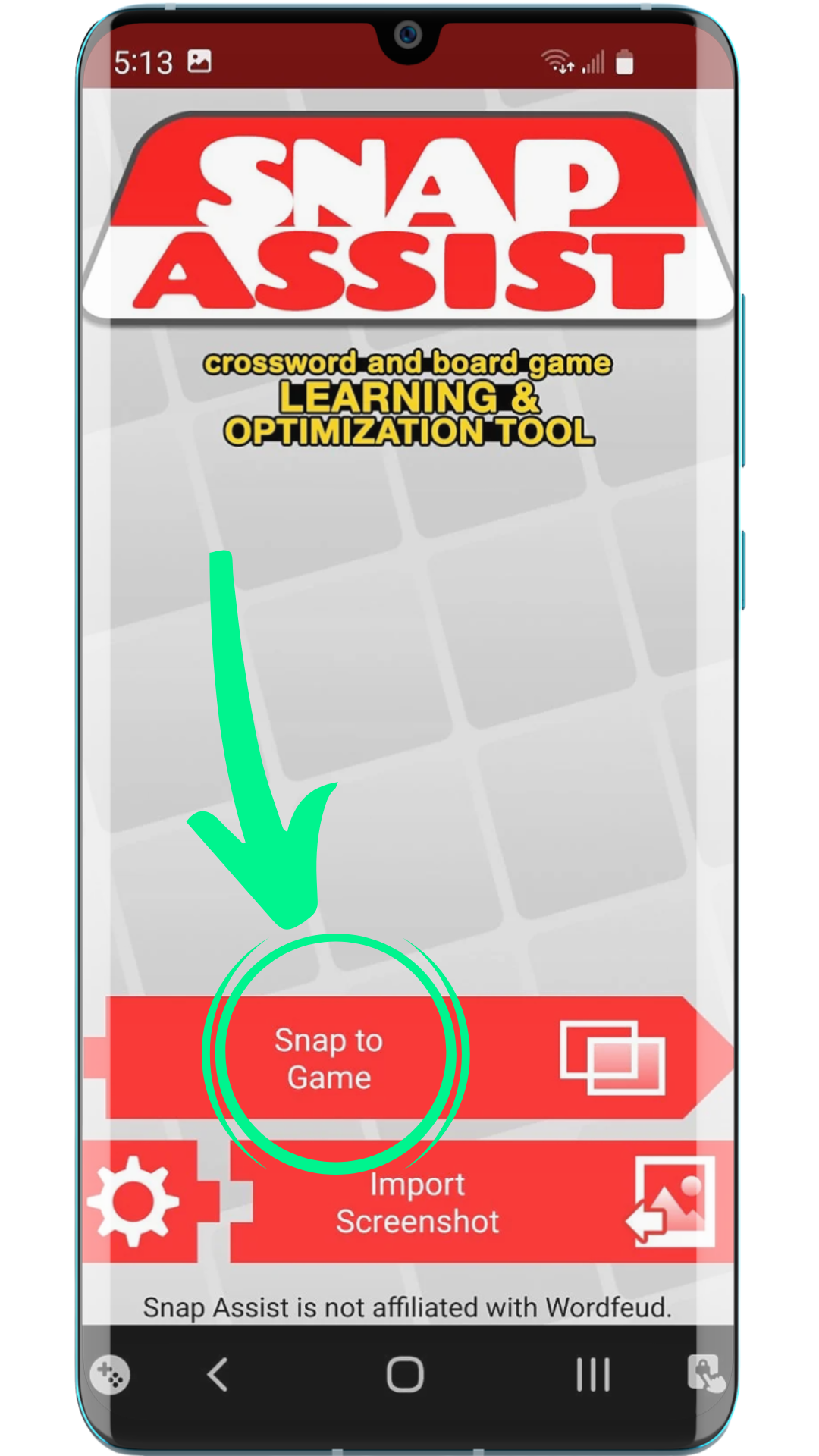
- Press 'Take Screenshot' in the Snap Assist notification
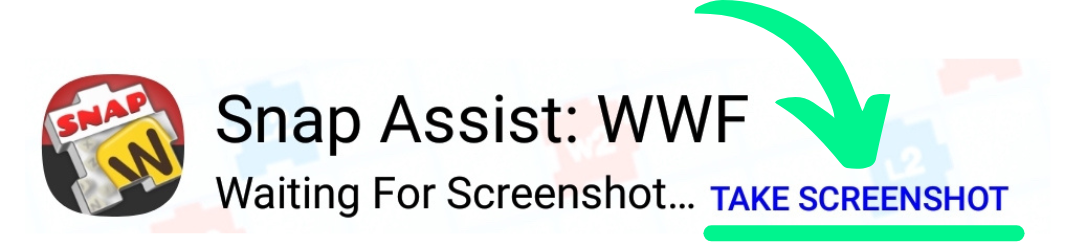
Option 2: How To Enable And Use Shake To Take Screenshot
- Tap the gear icon to open Settings
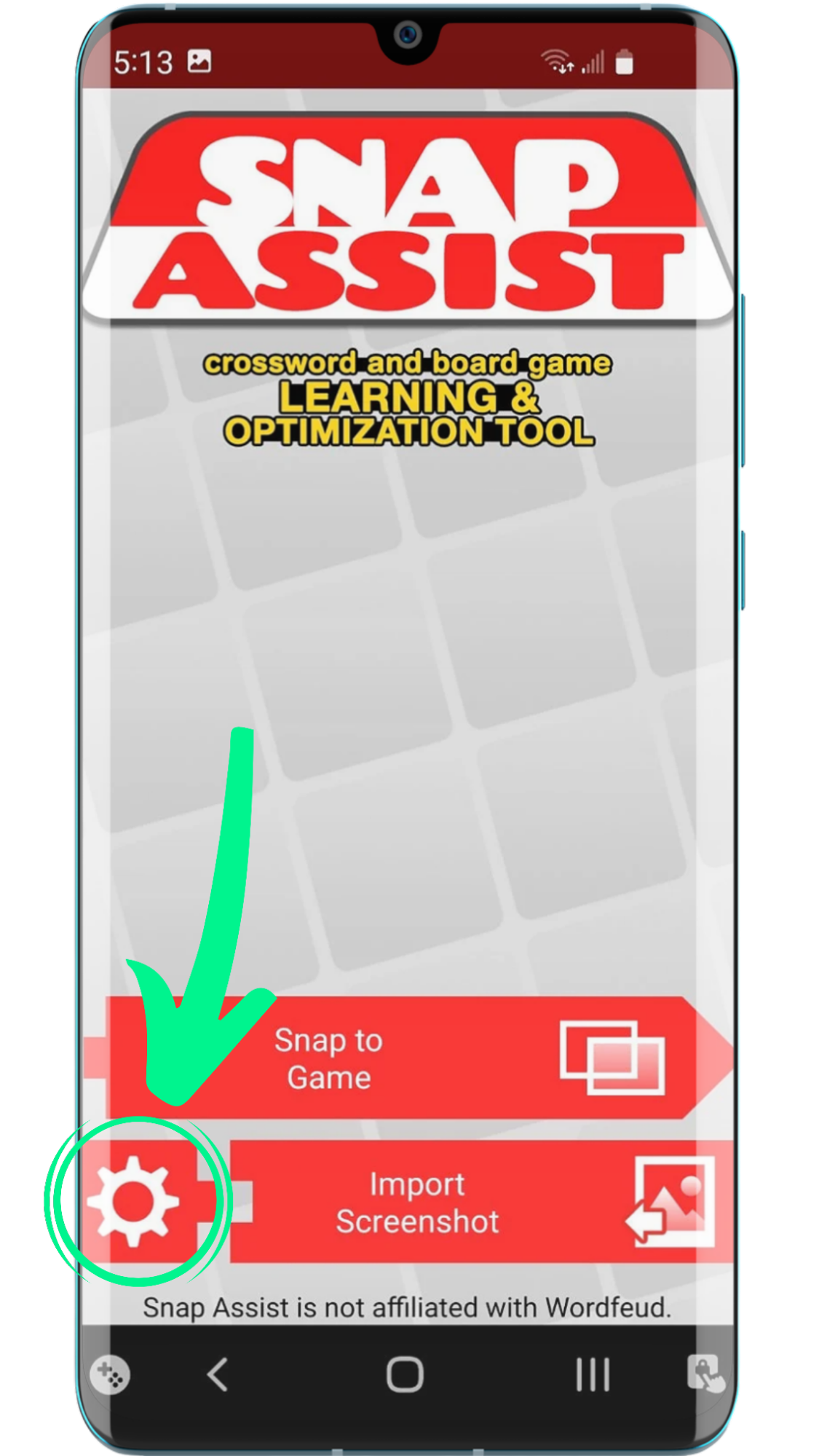
- Turn on Shake to Take Screenshot
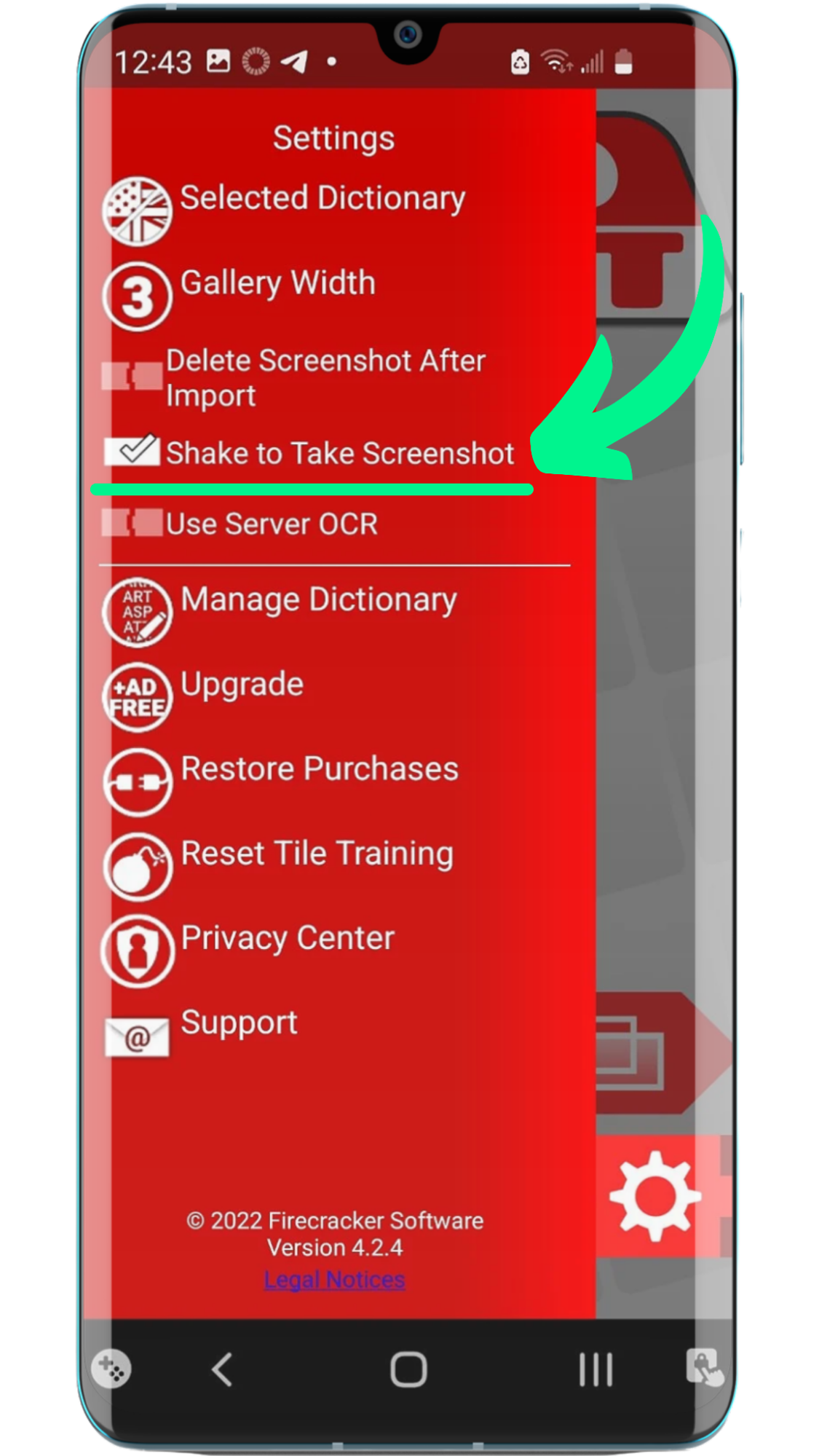
- Open your word game and shake your device 3 times to take a screenshot


