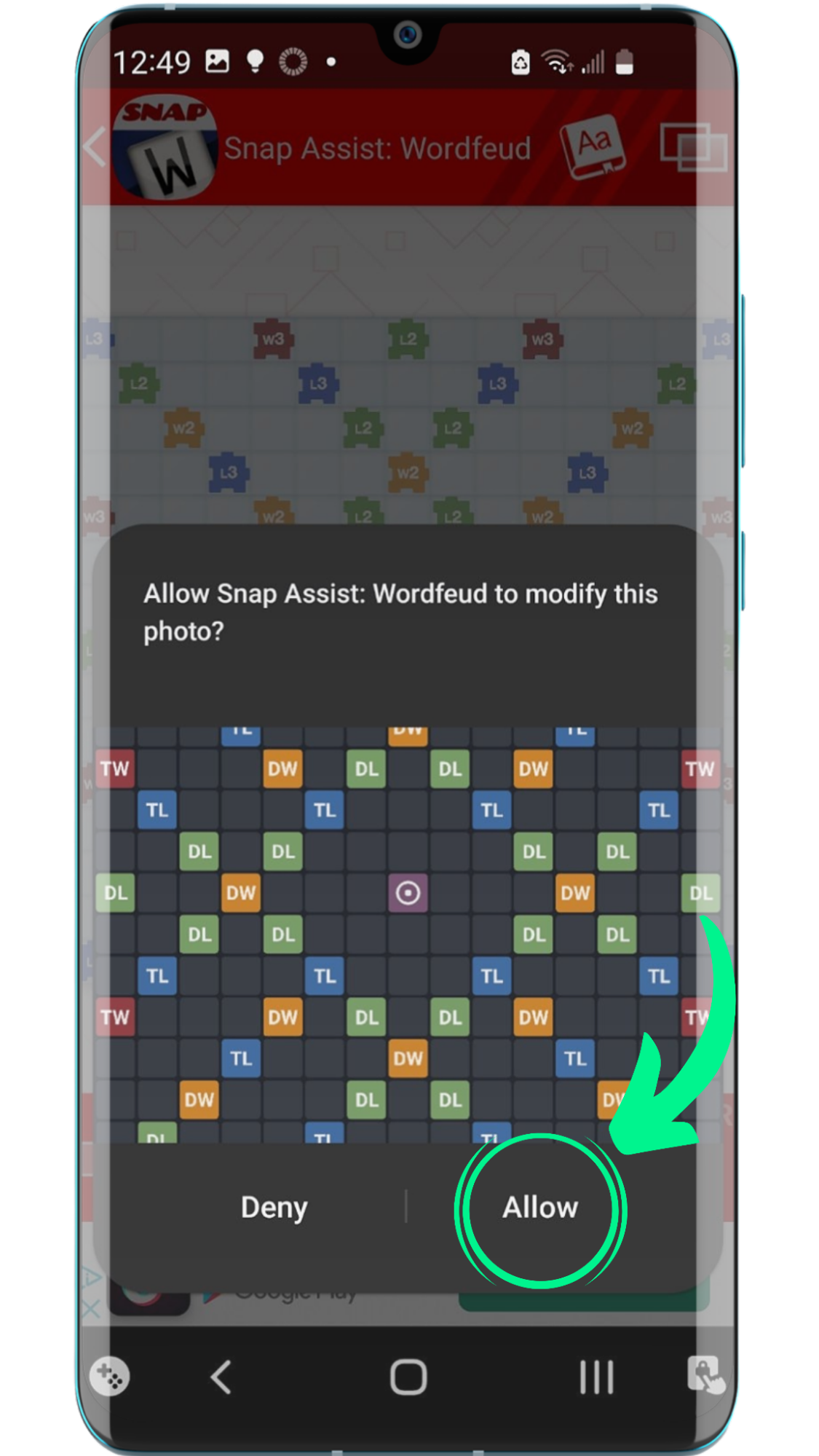Why are my screenshots not deleting?
Delete Screenshot After Import needs to be enabled in order for screenshots to delete automatically.
- Tap the gear icon to open Settings
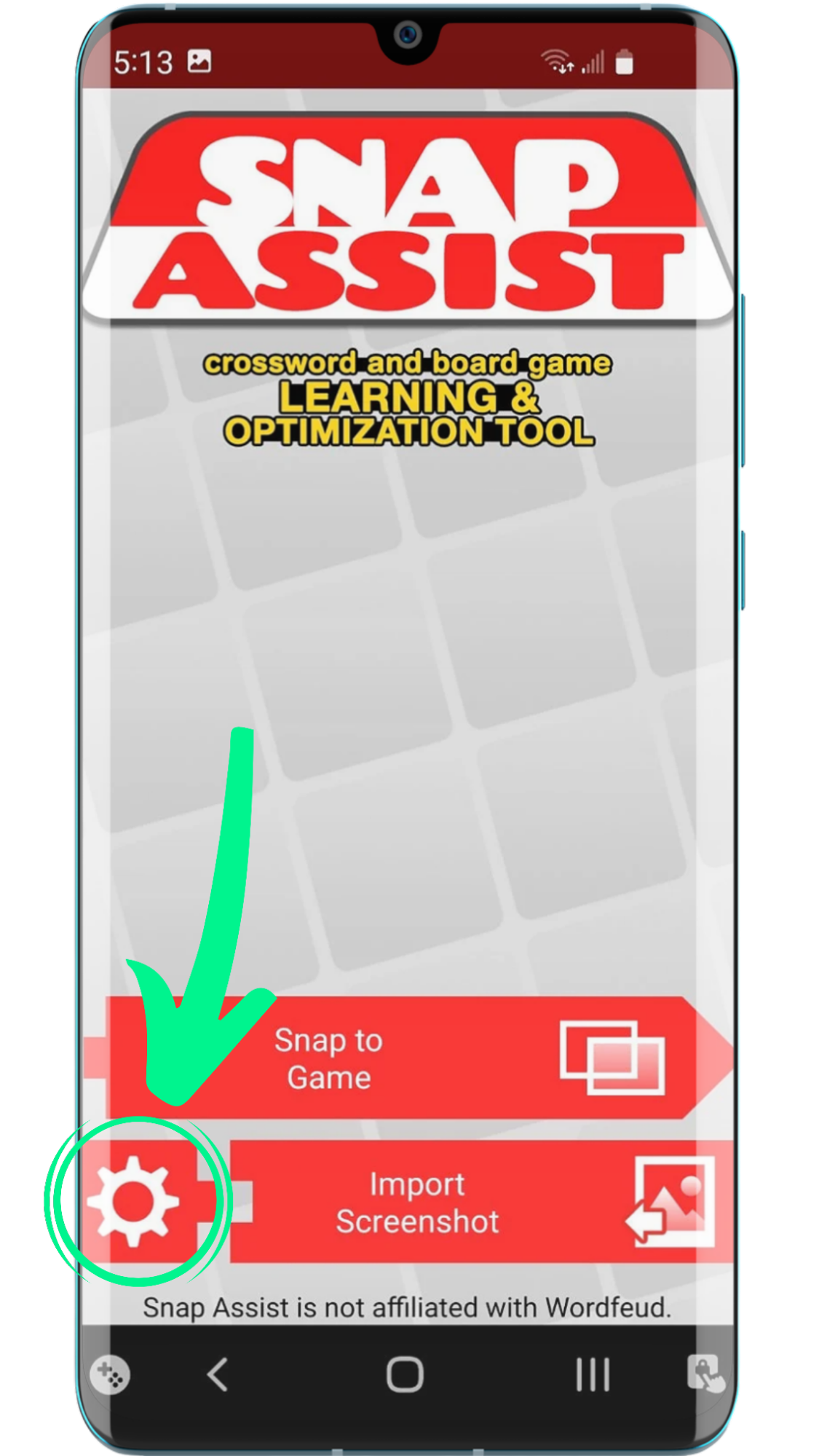
- Turn on Delete Screenshot After Import in the app Settings
iOS
 Android
Android
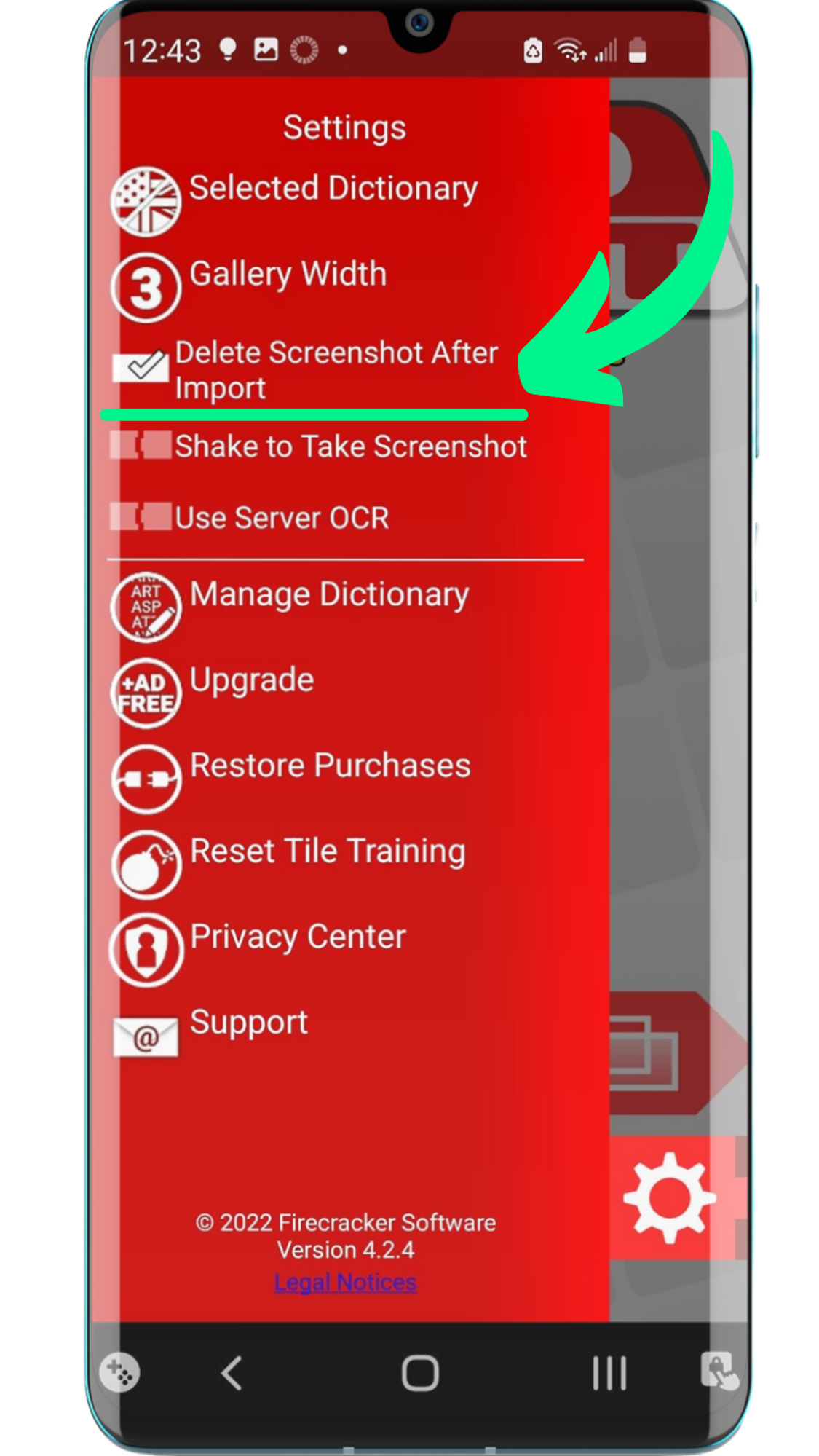
- Press Import Screenshot

- Make sure Delete Screenshot After Import is turned on in the Import Screenshot dialog
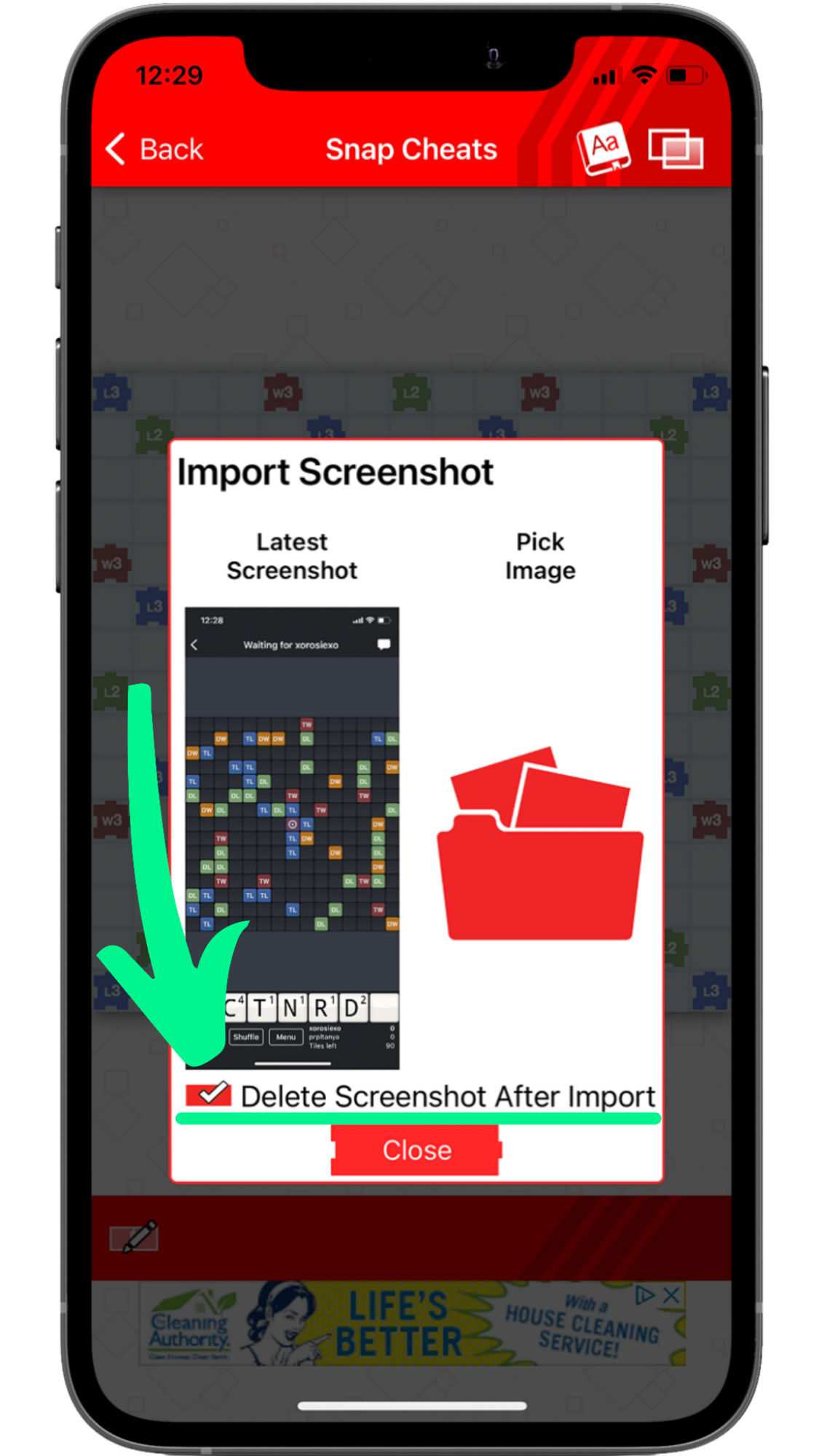
- Make sure you're pressing Delete (iOS) or Allow (Android) in the 'Allow Snap Cheats to Delete/Modify Photo' dialog that pops-up after importing a screenshot. Pressing Don't Allow or Deny will prevent the app from deleting the screenshot.
iOS
 Android
Android