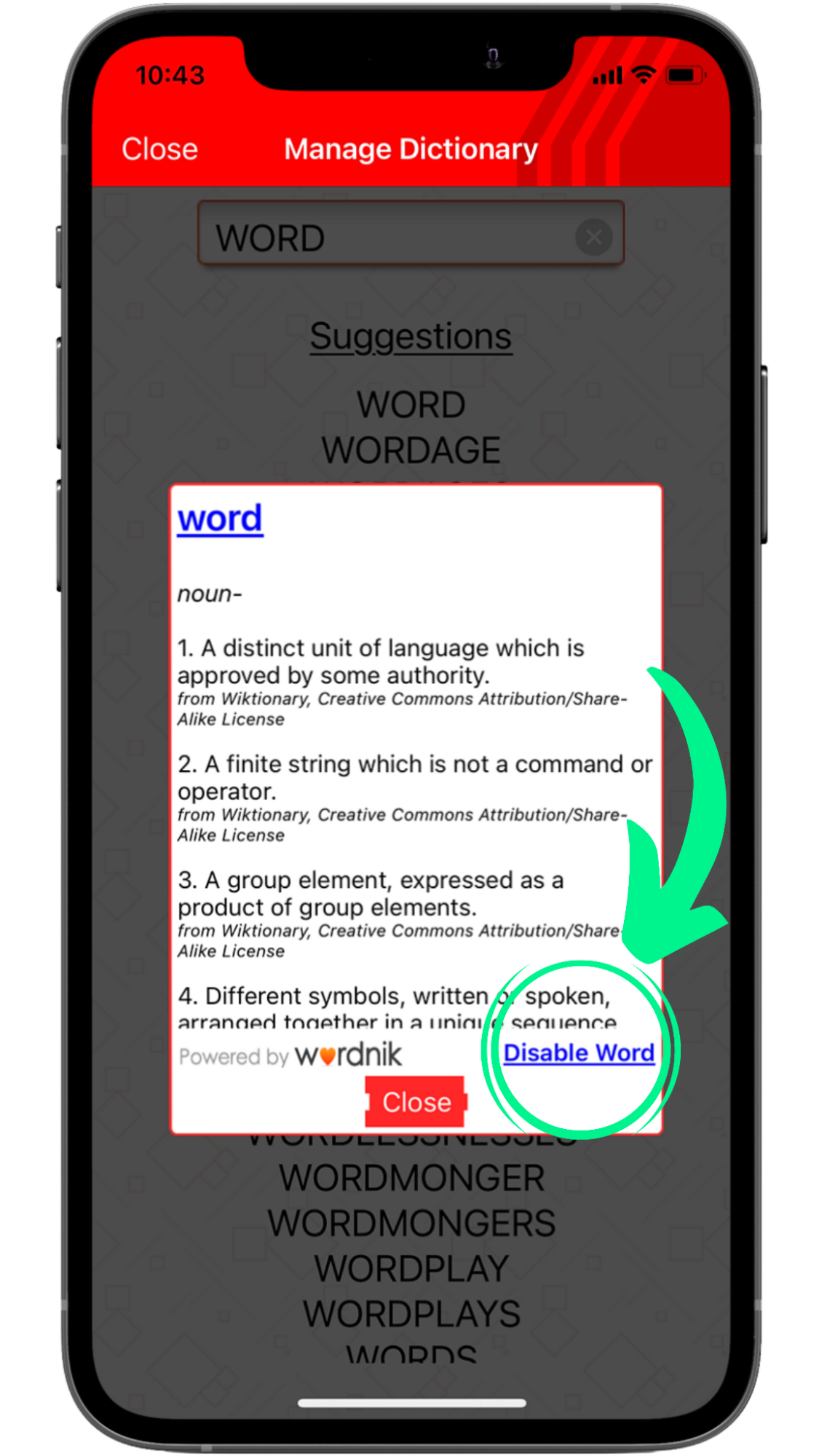How do I add/remove words in the dictionary?
- Tap the gear icon to open Settings
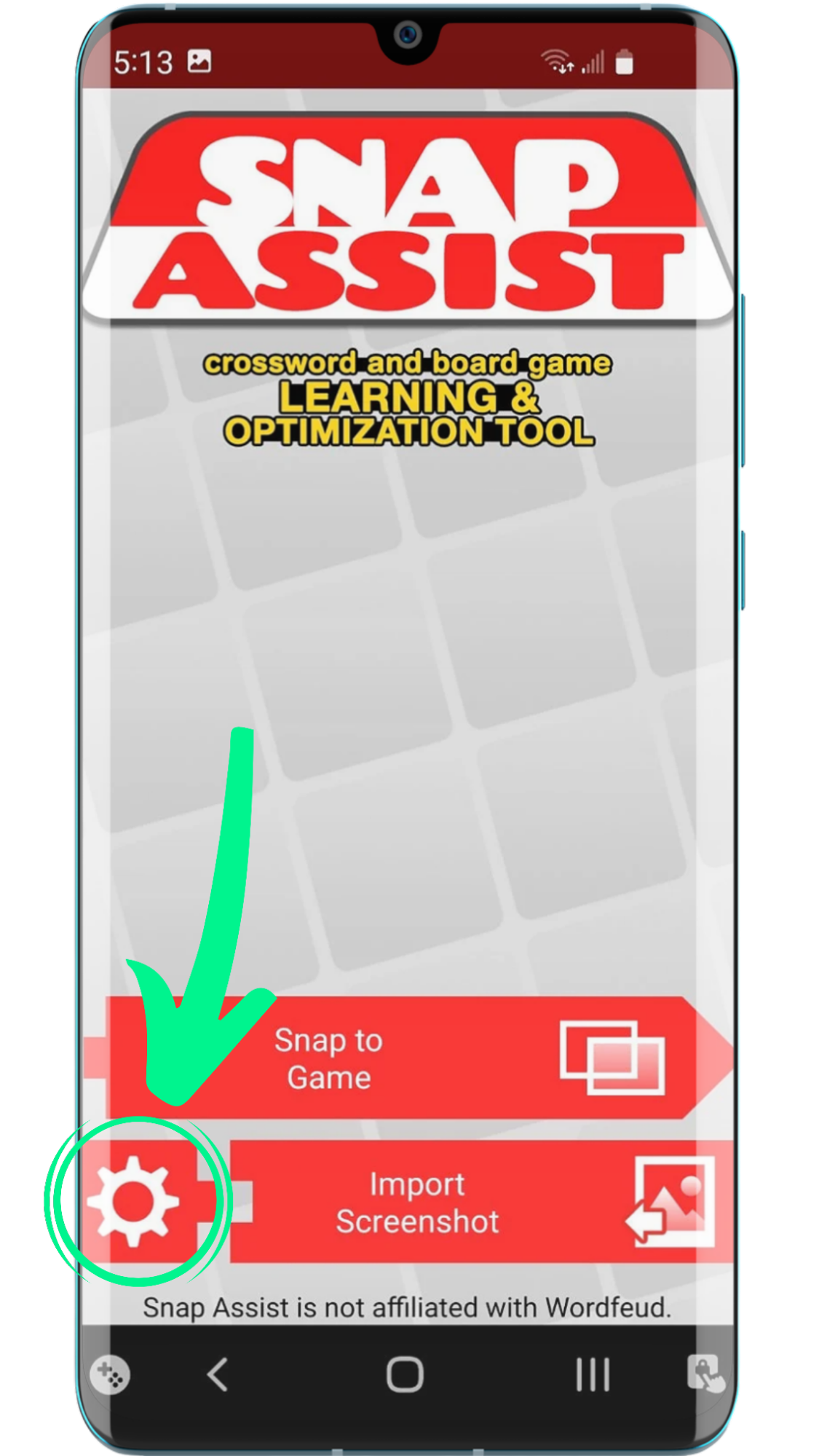
- Press Manage Dictionary
iOS
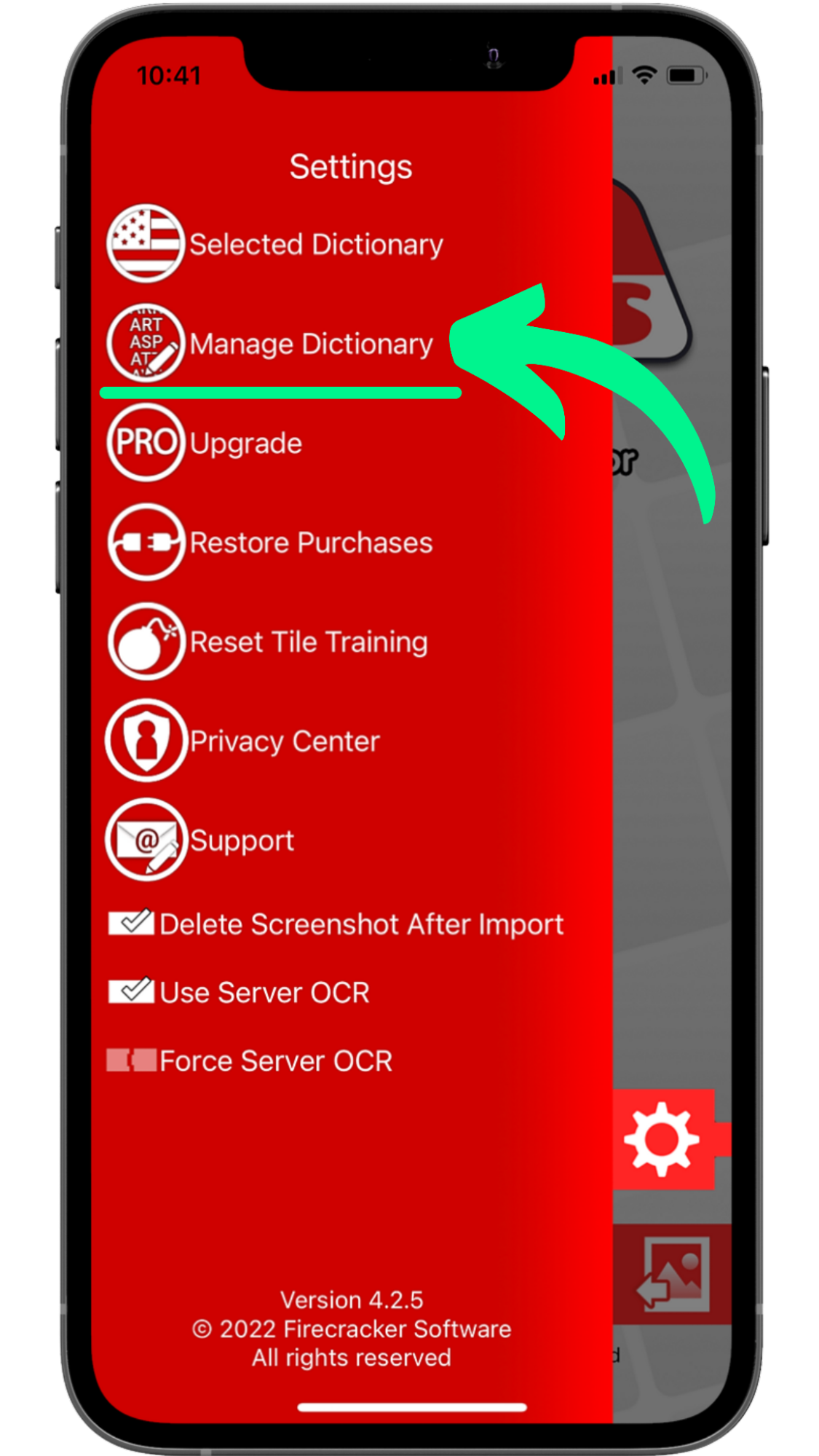 Android
Android
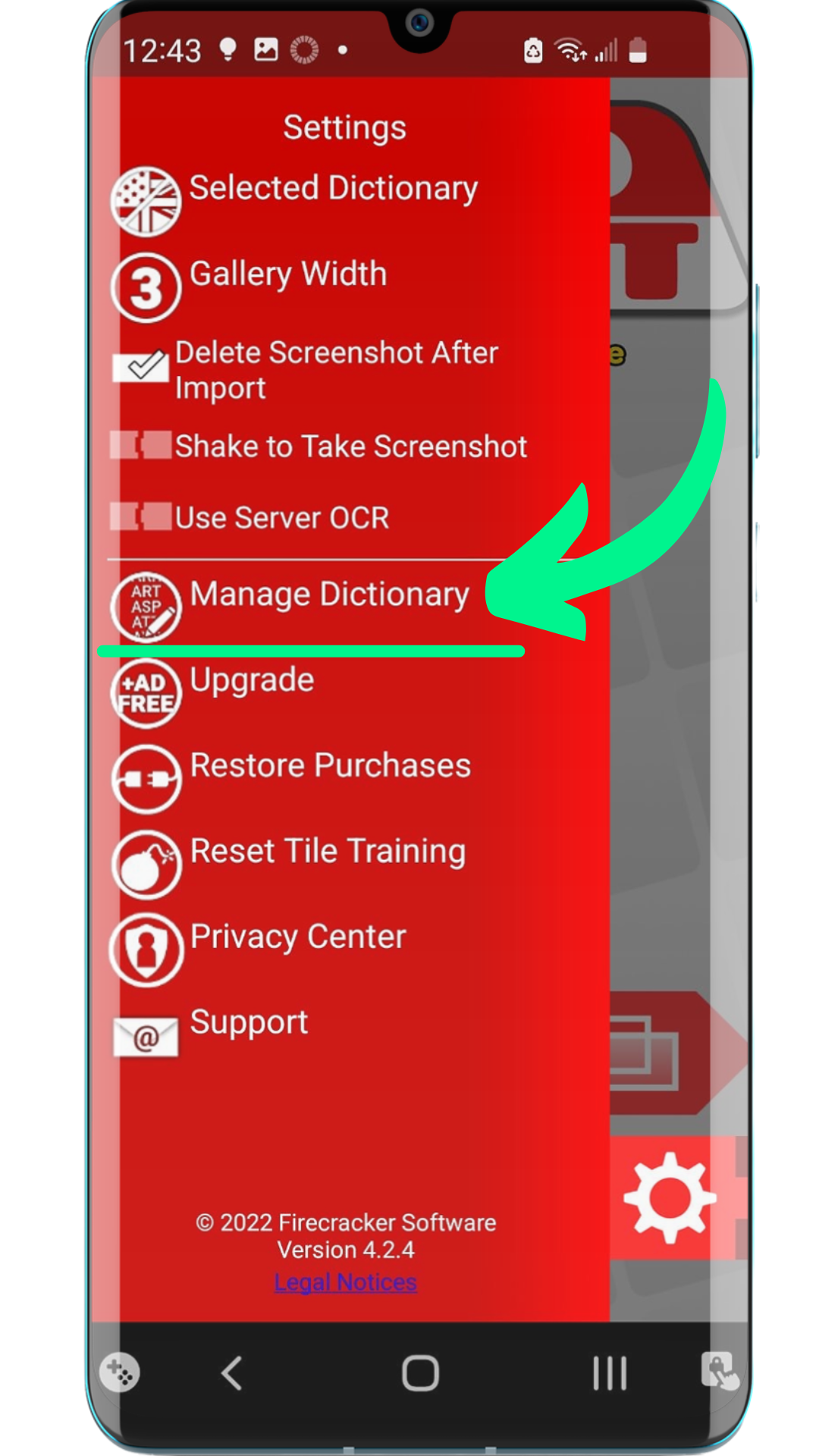
- Tap the Find a Word box
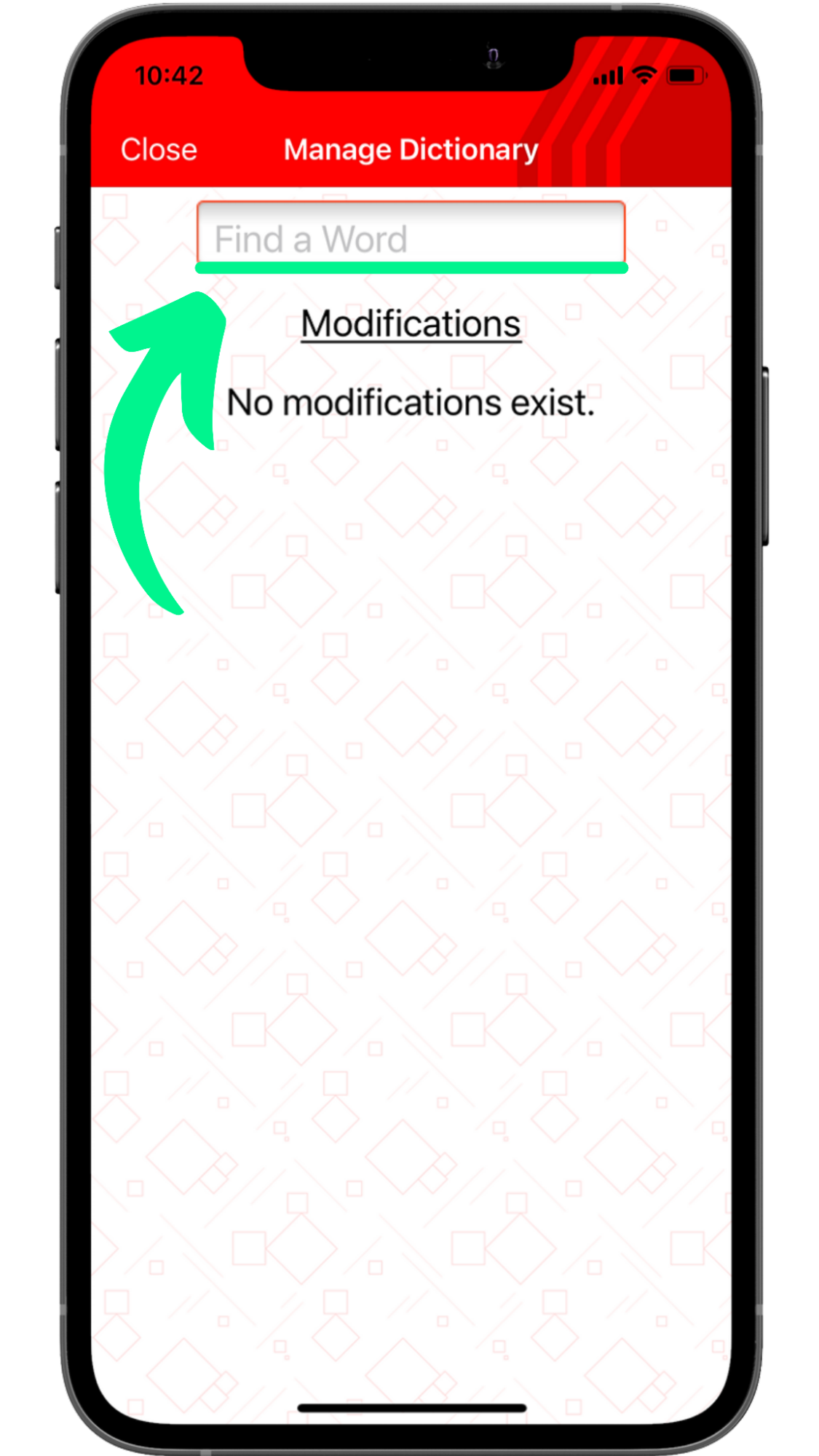
To add words:
- Type the word you'd like to add
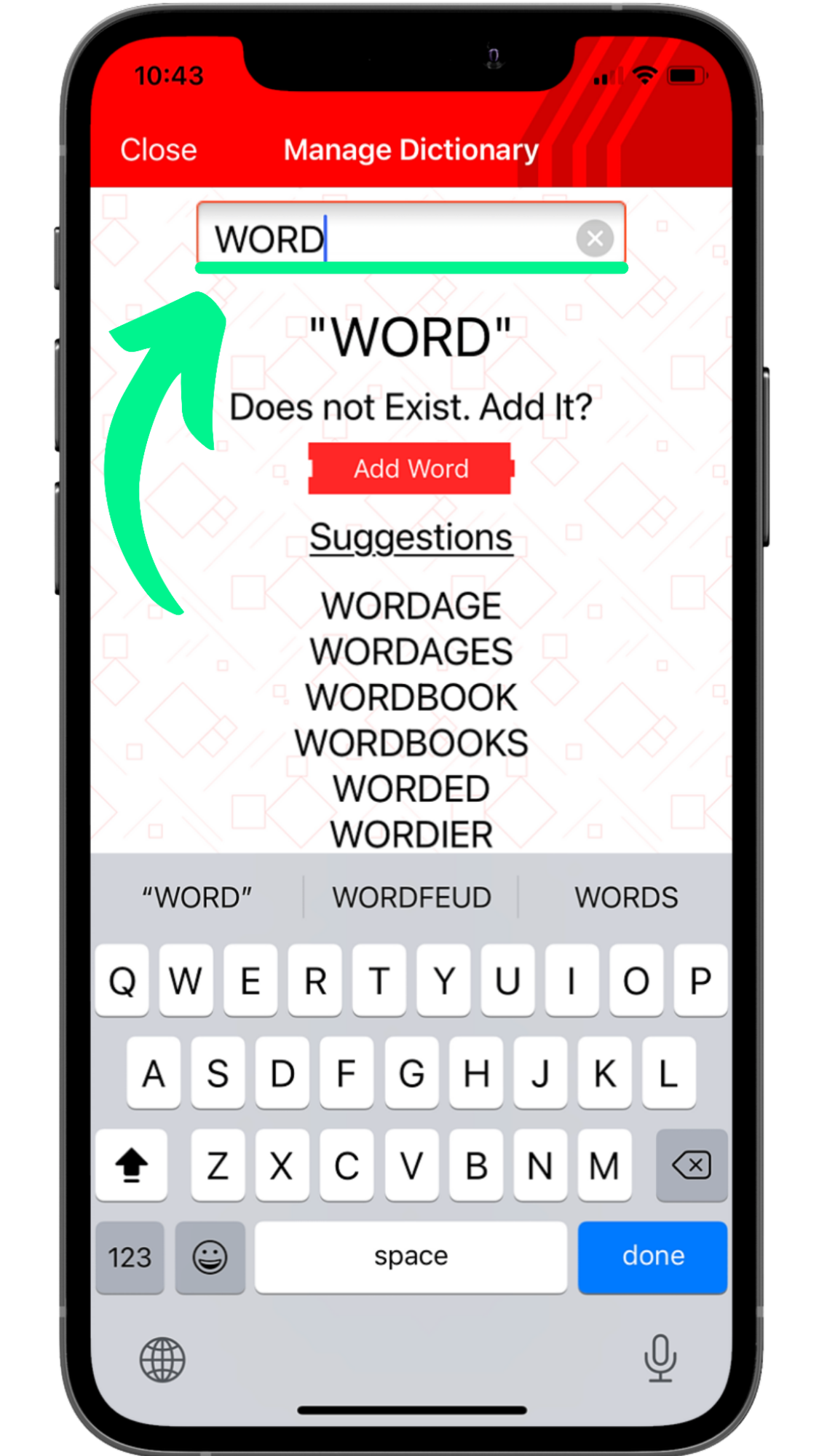
- Press Add Word
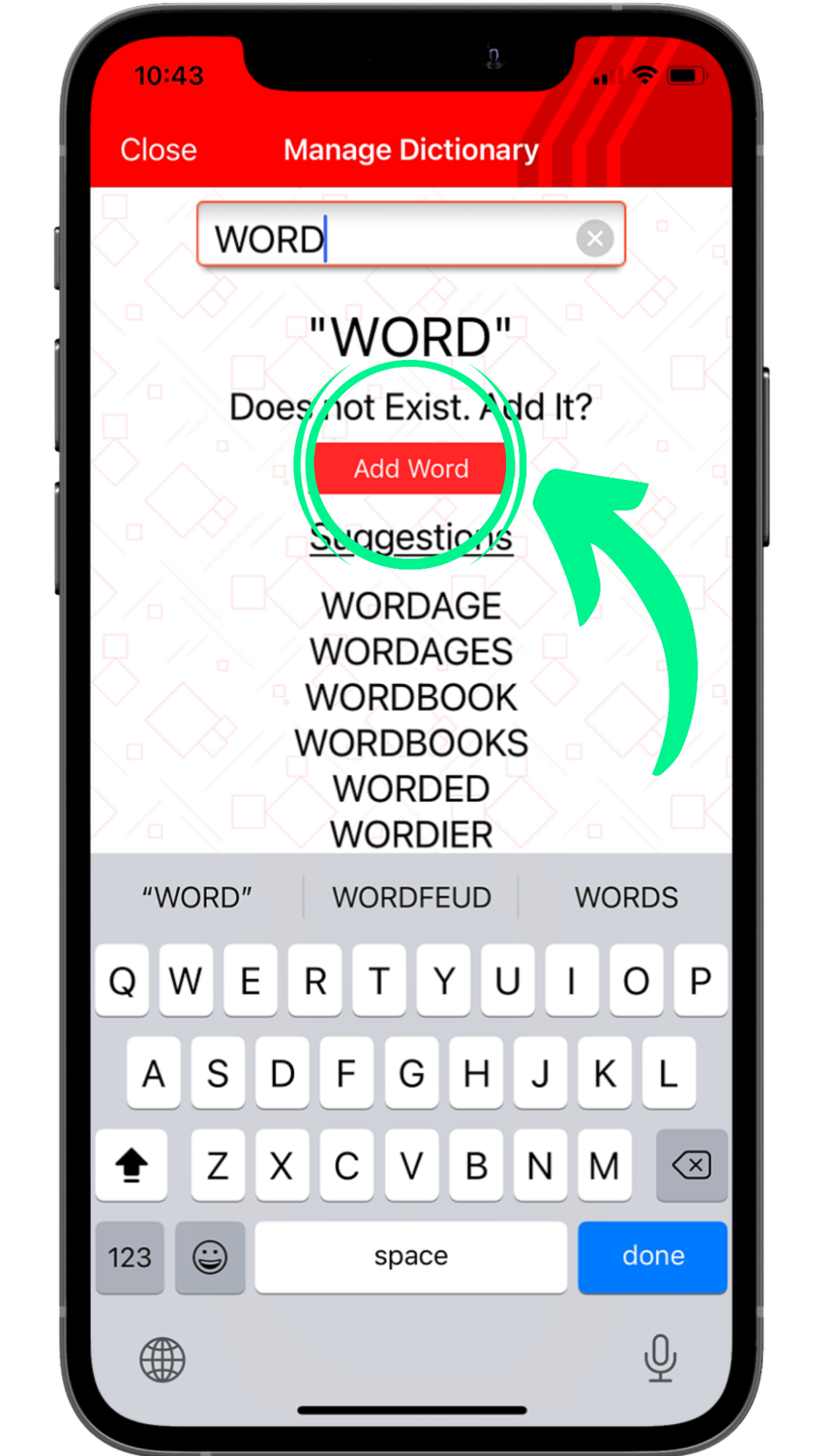
To remove words:
- Type the word you'd like to remove
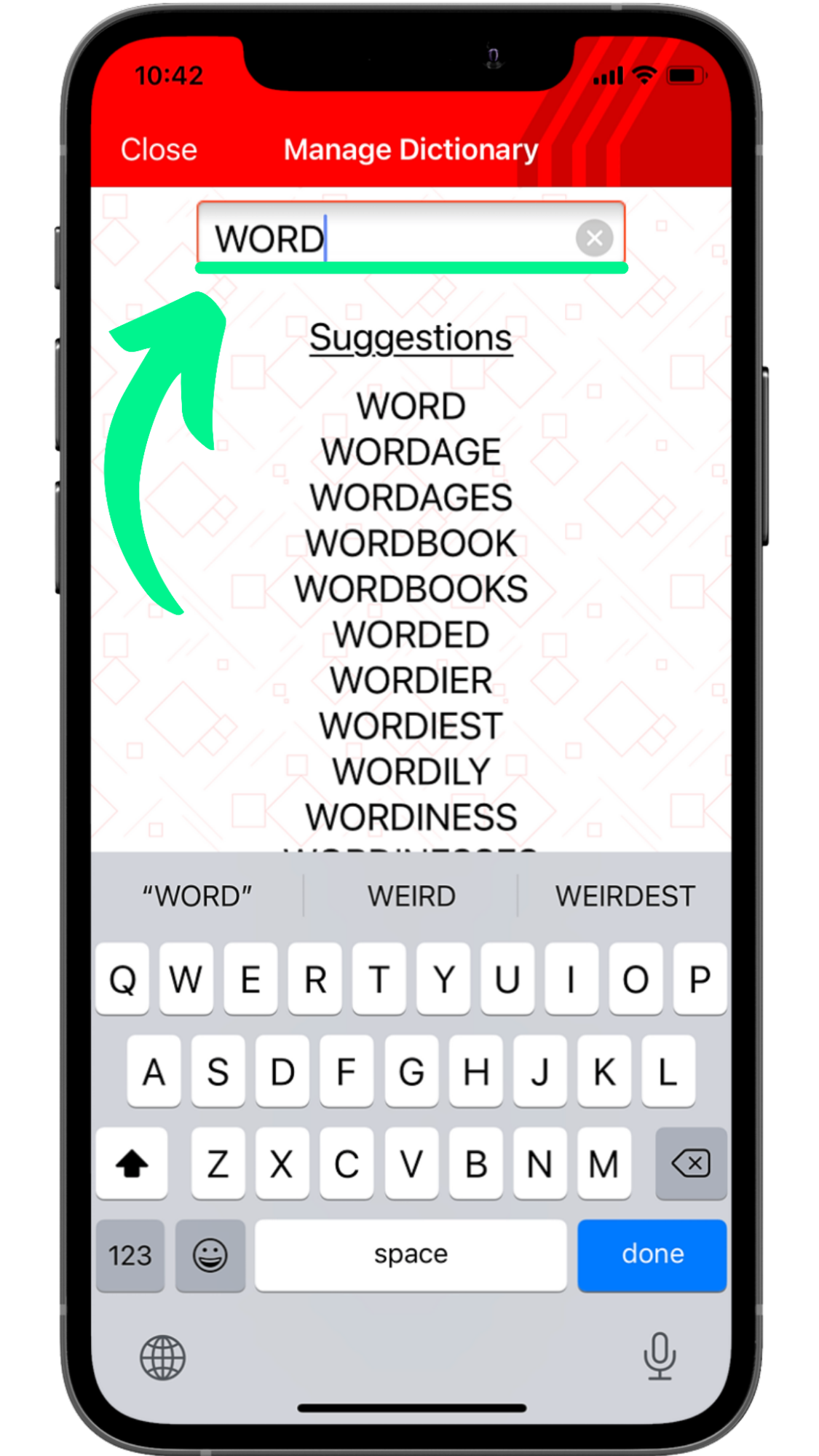
- Select your word in the Suggestions list
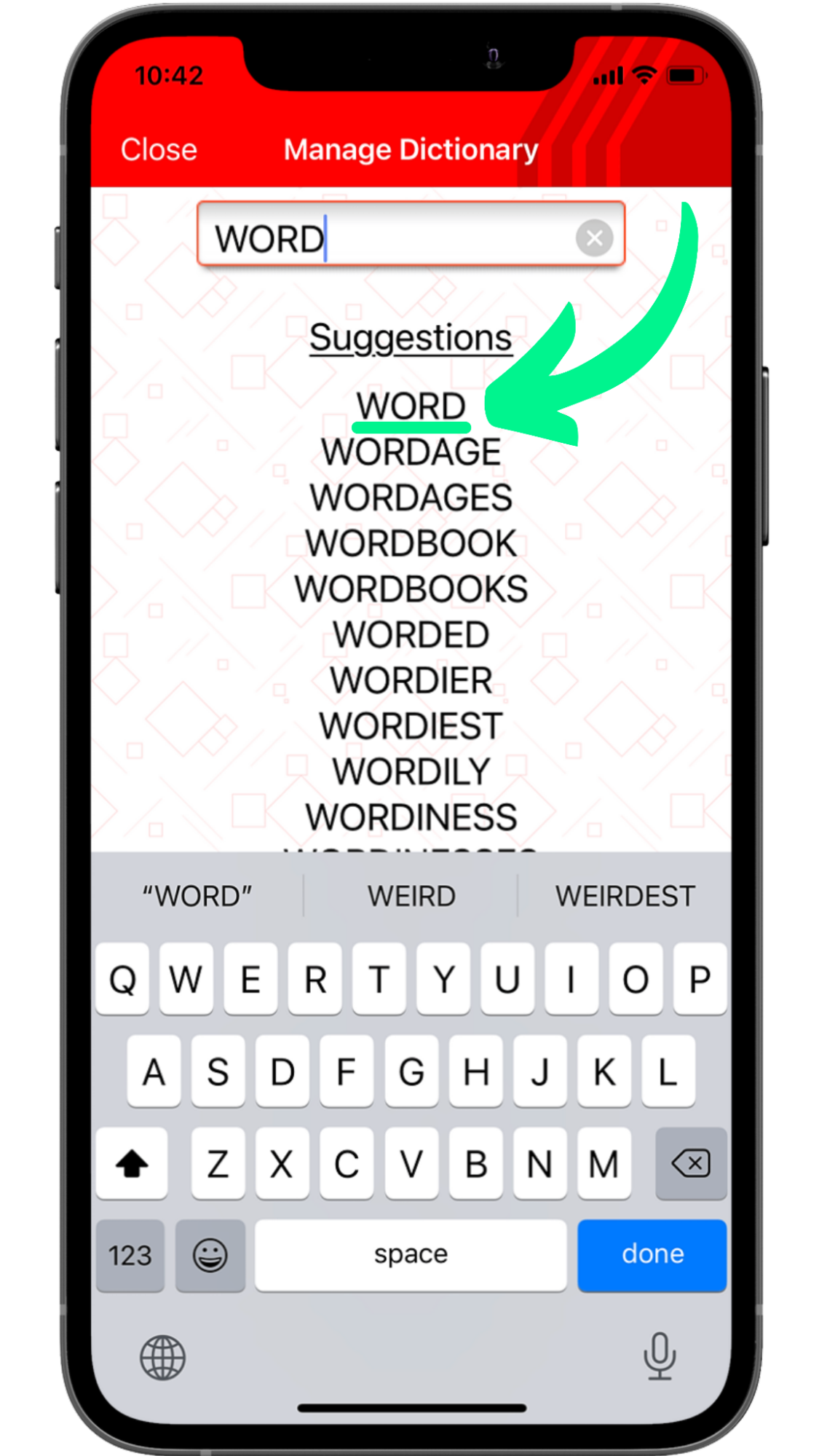
- Press Disable Word